nestjs study
nestjs request
命令行工具 nest cli
全局安装命令行工具npm i -g @nestjs/cli安装后可以使用 nest 命令或者使用npx @nestjs/cli@latest替代nest 命令模拟命令,可以看到命令生成的文件,但不会真正生成--dry-runeg:nest g module user --dry-runCRUD generator可以生成 module, controller, service, dto etcnest g resourceeg:nest g resource usersTo avoid generating test files, you can pass the --no-spec flag, as follows:nest g resource users --no-specnpx @nestjs/cli new project-name
使用装饰器获取 request 的param, body, query
@Controller('users')export class UsersController {@Get()getUsers(@Query('sortBy') sortBy: string) {console.log(sortBy); //get asc; from url /users?sortBy=ascreturn {a: 'a',};}@Post()createUser(@Req() request: Request, @Res() response: Response) {console.log(request);const body = request.body;console.log(body); //{ name: 'xiaomig', password: '123456' } get json obj send from frontendconst query = request.query;console.log(query); // get { att: 'value' } from url like /users?att=valueresponse.send('created');}@Post('create')creat(@Body() userData: createUserDto) {console.log(userData); //decorator method get request.body { name: 'xiaomig', password: '123456' } get json obj send from frontendreturn {};}// param route should be placed beneath the actually named routed like create route above,// or you cannot use the create route, because it is interceptted by param route :id and treated with it.@Post(':id')createUsers(@Req() request: Request, @Res() response: Response) {//const params = request.params;console.log(params); //get { id: '34' } from url like /users/34response.send('createUsers');}@Get(':id')getOneUser(@Param('id') id: string) {//get parameter using @Paramconsole.log(id); //get 10 from url like /users/10return { id };}@Get(':userid/:postid')getUserPost(@Param('userid') userid: string,@Param('postid') postid: string,@Body() postdata: createUserDto,) {//get parameter using @Paramconsole.log(userid); //console.log(postid); //get 10 and 100 from url like /users/10/100// get method can also get the json obj send from frontend/// but do not suggest do that data send by get method is limited to size 2kb-8kb,and data transmit is not encriptedconsole.log(postdata);return { userid, postid };}// :id 带冒号的是路由变量, status 不带: 是固定字符串// 如Patch路由 /525b14d0-3b46-45d9-8e64-0c3846611430/status@Patch('/:id/status')updateTaskStatus(@Param('id') id: string,@Body ('status') status: TaskStatus): Task{return this.taskService.updateTaskStatus(id, status)}}
graphql 的 resolover 中定义 参数为可选参数的方法
@Query(() => [Hotel], { nullable: true })async hotels(@Args('paginationArg') pagination?: PaginationArg,): Promise<PaginationedHotel> {return await this.hotelsService.findAll(pagination);}如参数 paginationArg 默认是必填的,加上{ nullable: true }这样参数 paginationArg 就是可选的@Args('paginationArg', { nullable: true }) pagination: PaginationArg,@Args('filters', { nullable: true }) filters: ReservationFiltersInput,
Graphql Object types
@ObjectType()export class PaginationedHotel {@Field(() => [Hotel], { nullable: true })result: Hotel[];@Field(() => Pagination, { nullable: true })pagination: Pagination;}// 注意 @Field(() => [Hotel], { nullable: true }) 是针对graphql 的定义,graphql 数组的写法[hotel]// result: Hotel[]; 是针对 typescript 类型定义, typescript 数组一般这样写 Hotel[]
mongoose schema Options
参考 https://mongoosejs.com/docs/schematypes.html#schematype-options
@Prop({ required: true })name: string;// 设置默认值@Prop({ default: "some value or function" })name: string;@Prop({type: mongoose.Schema.Types.ObjectId,ref: 'Reservation',default: [],})reservations: Reservation[];// 可选属性/字段@Prop({default: RESERVATION_STATUS.START,})status?: string;
log 日志
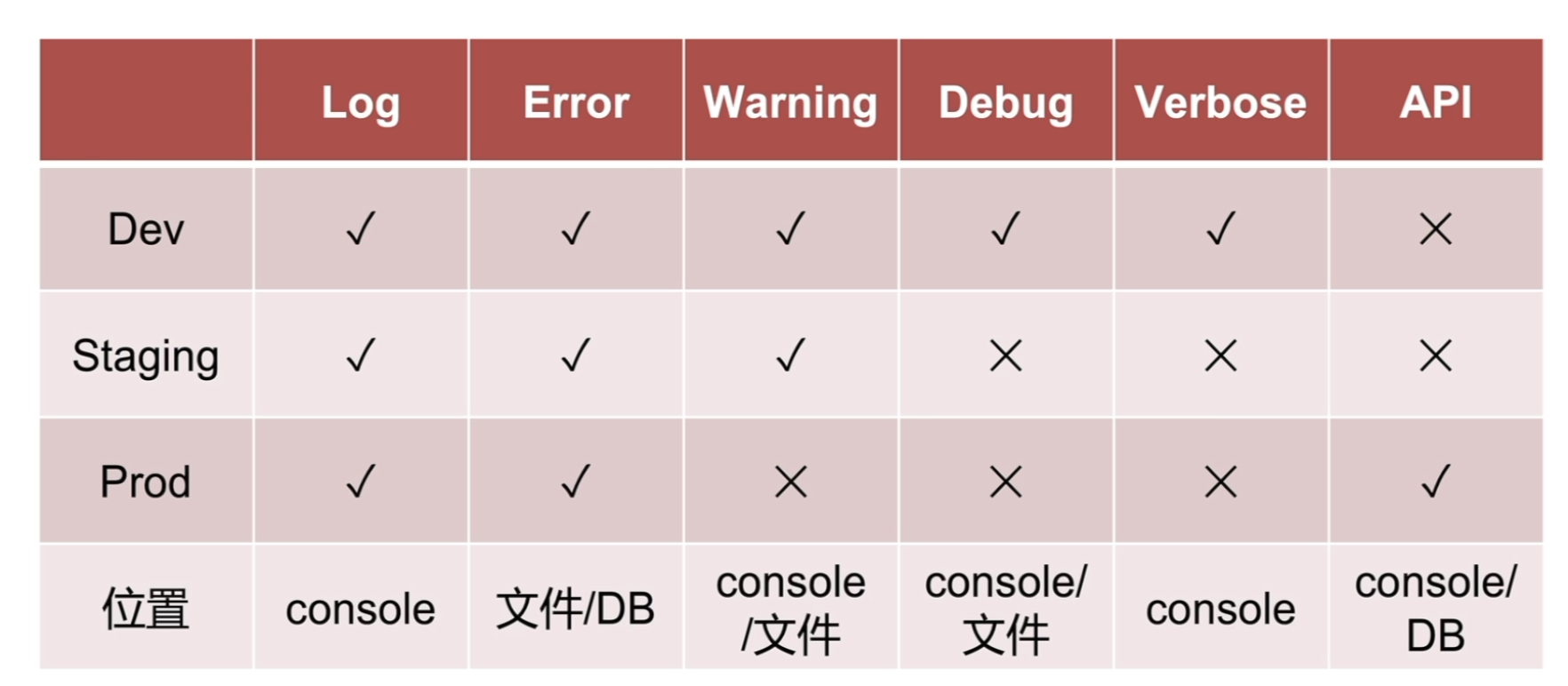
常用日志module
morgan
HTTP request logger middleware for node.js
:method :url :status :response-time ms - :res[content-length]
Winston - A logger for just about everything.
Nodejs 环境下最常用的logger
pino - super fast, all natural json logger
nestjs lifecycle
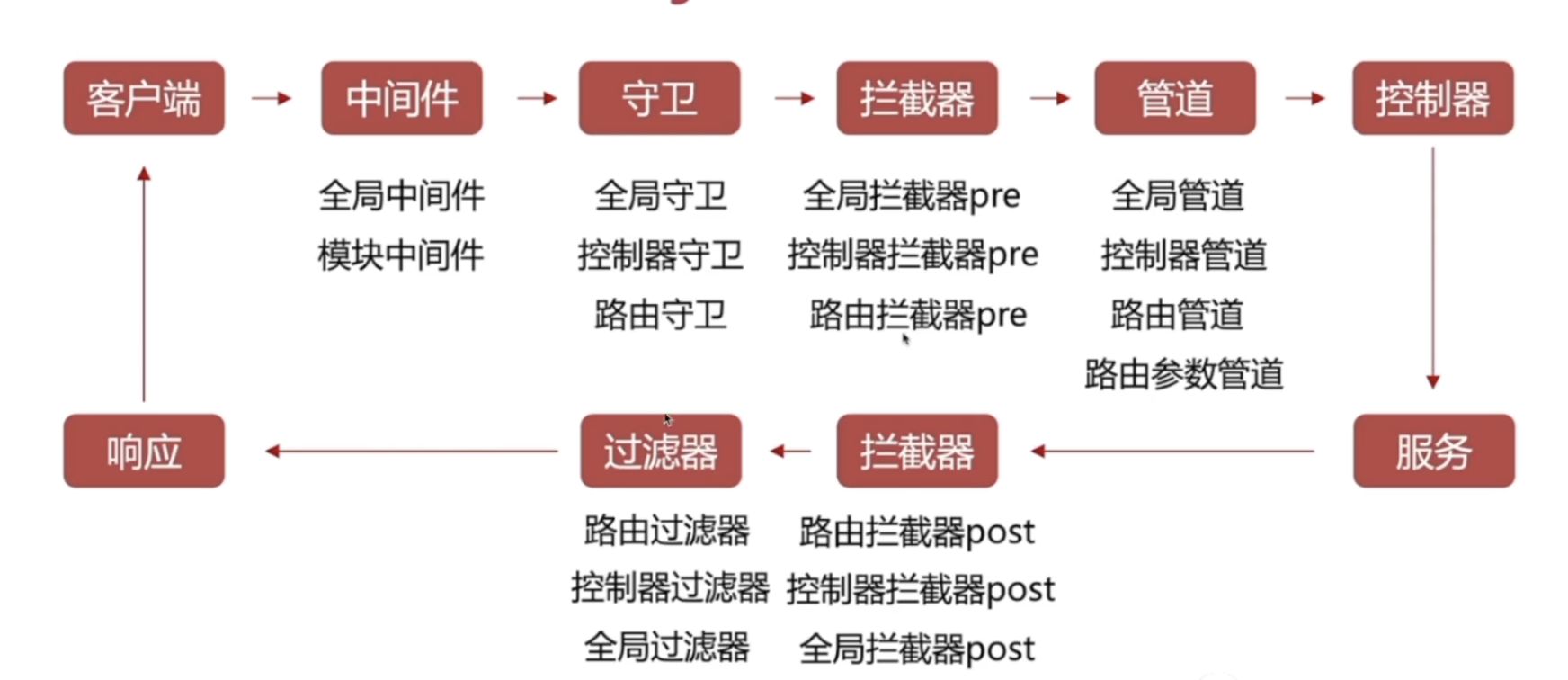
环境变量
If a module configuration depends on the environment variables, and these variables are loaded from the .env file, you can use the ConfigModule.envVariablesLoaded hook to ensure that the file was loaded before interacting with the process.env object, see the following example:
tasks.module.ts
import { Module } from '@nestjs/common';import { TasksController } from './tasks.controller';import { ConfigModule } from '@nestjs/config';// 这时为 undefined: process.env.PORTconsole.log(`${process.env.PORT} =====TASK MODULE`)export async function getStorageModule() {await ConfigModule.envVariablesLoaded;// 这时可以取到process.env.PORT的值,如10000console.log(`${process.env.PORT} =====TASK MODULE`)}getStorageModule()@Module({controllers: [TasksController]})export class TasksModule {}
typeorm example
return await this.eventRepository.find({where:{id: MoreThan(1),when: MoreThan(new Date("2021-02-12T13:00:00"))},take: 2, // limitskip: 1, // offsetorder:{id: 'DESC',}})//multiple or conditionwhere:[{id: MoreThan(1),when: MoreThan(new Date("2021-02-12T13:00:00"))},{description: Like('%meet%')}],// specify returned fieldsselect:["id", "address", "description"],