docker 常用快捷键
基本概念
- 镜像(Image)
- 容器(Container)
- 仓库(Repository)
镜像( Image )和容器( Container )的关系,就像是面向对象程序设计中的类 和 实例 一样,镜像是静态的定义,容器是镜像运行时的实体。容器可以被创建、启动、停止、删除、暂停等。按照 Docker 最佳实践的要求,容器不应该向其存储层内写入任何数据,容器存储层要保持无状态化。所有的文件写入操作,都应该使用 数据卷(Volume)、或者绑定宿主目录,在这些位置的读写会跳过容器存储层,直接对宿主(或网络存储)发生读写,其性能和稳定性更高。数据卷的生存周期独立于容器,容器消亡,数据卷不会消亡。因此,使用数据卷后,容器删除或者重新运行之后,数据却不会丢失。
Docker Registry
Docker Registry 就是 集中的存储、分发镜像的服务一个 Docker Registry 中可以包含多个仓库( Repository );每个仓库可以包含多个标签( Tag );每个标签对应一个镜像。我们可以通过 <仓库名>:<标签> 的格式来指定具体是这个软件哪个版本的镜像。如果不给出标签,将以 latest 作为默认标签。最常使用的 Registry 公开服务是官方的 Docker Hub,这也是默认的 Registry,并拥有大量的高质量的官方镜像。
Docker and virtual machine comparison

安装 Docker
Docker 分为 CE 和 EE 两大版本。CE 即社区版(免费,支持周期 7 个月),EE 即企业版,强调安全,付费使用,支持周期 24 个月。
Docker CE 分为 stable, test, 和 nightly 三个更新频道。每六个月发布一个 stable 版本 (18.09, 19.03, 19.09...)。
官网安装指南: https://docs.docker.com/install/
运行
docker run -it --rm \ubuntu:16.04 \bash
我们可以通过 exit 退出了这个容器
进入容器
docker exec -it <container_name|container_id> /bin/bash或者docker exec -it <container_name|container_id> basheg:docker exec -it mymysql /bin/bashdocker exec -it 8d07b861dedc /bin/bash更新--bash 不行了,直接 /bin/shdocker exec -it mymysql /bin/shdocker exec -it 8d07b861dedc /bin/shexit推出容器
获取镜像
docker pull [选项] [Docker Registry 地址[:端口号]/]仓库名[:标签]docker pull ubuntu:16.04上面的命令中没有给出 Docker 镜像仓库地址,因此将会从 Docker Hub 获取镜像。而镜像名称是 ubuntu:16.04 ,因此将会获取官方镜像 library/ubuntu仓库中标签为 16.04 的镜像。
查看镜像、容器、数据卷所占用的空间
docker system df
常用命令
查看docker 版本
docker version
获取image
docker pull
创建image
docker builddocker build [选项] <上下文路径/URL/->docker build --tag=friendlyhello .$ docker image lsREPOSITORY TAG IMAGE IDfriendlyhello latest 326387cea398the tag defaulted to latest.The full syntax for the tag option would be something like--tag=friendlyhello:v0.0.1镜像推送
Share your image
1.logindocker login//input your username and password2.Tag the imagedocker tag image username/repository:tagex:docker tag friendlyhello anthonylxc/get-started:part13.Publish the imagedocker push username/repository:tag//If you don't specify a tag, Docker will use a tag called latestex:docker push anthonylxc/get-started:part14.Pull and run the image from the remote repositoryFrom now on, you can use docker run and run your app on any machine with this command:docker run -p 4000:80 username/repository:tagex:docker run -p 4000:80 anthonylxc/get-started:part1
Create a volume
docker volume createeg:docker volume create todo-db新建的数据卷会放到默认宿主文件夹下/var/lib/docker/volumes
删除数据卷
docker volume rm [OPTIONS] VOLUME [VOLUME...]eg:docker volume rm todo-db
volumn 类型
命名数据卷 named volumedocker-compose.yamlversion: '3',services:mongodb:image:mongoports:- 27017:27017volumns:-db-data:/var/lib/mysql/datamongo-express:image:mongo-express...volumns:db-data这里的 db-data 就是命名的数据卷volumns:db-data
列出image
docker images
docker 启动 容器
运行 container
docker runeg:docker run -p 3306:3306 --name mymysql -v /home/mysql/data:/var/lib/mysql -e MYSQL_ROOT_PASSWORD=123456 -d mysql:5.6// 端口映射-p {HOST_PORT}:{CONTAINER_PORT}-p 3306:3306将宿主机的3306 端口和container 的3306 端口作映射//挂存储卷-v /home/mysql/data:/var/lib/mysql将宿主机的 /home/mysql/data 目录和 container 的 /var/lib/mysql 作映射,将数据保存在宿主机的/home/mysql/data 里,重启container后数据不丢失//设置环境变量-e MYSQL_ROOT_PASSWORD=123456--detach , -d//Run container in background and print container ID
列出container
docker ps// 查看正在运行中的container// container 是运行的imagesdocker ps -a// 查看所有的container,包括停止的
查看container日志
docker logs -f <container_id|container_name>eg:docker logs -f 8d07b861dedcdocker logs -f mymysql// 有时日志内容很多,你只想看到最新的 100条,并动态刷新docker logs -f 242e94beff4d --tail 100
停止container
docker stop <container_id|container_name>eg:docker stop 8d07b861dedcdocker stop mymysql
重启container
docker restart 容器ID或容器名 :不管容器是否启动,直接重启容器Restart all running containers:docker restart $(docker ps -q)
删除container
docker rm
删除image
docker rmi image_ideg:docker rmi e445ab08b2be
在host 和container之间拷贝文件
docker cp
保存改动为新的image
docker commit
镜像登陆
docker login
Dockerfile
Define a container with Dockerfile
| Command | Meaning |
|---|---|
| FROM | base image |
| RUN | 执行命令 |
| ADD | 添加文件 |
| COPY | 拷贝文件到容器 |
| CMD | 执行命令 |
| EXPOSE | 暴露端口 |
| WORKDIR | 指定路径 Set the working directory |
| MAINTAINER | 维护者 |
| ENV | 设置环境变量 |
| ENTRYPOINT | 容器入口 |
| USER | 指定用户 |
| VOLUME | mount point |
COPY 命令
eg:COPY src /app/copy src 文件夹下的所有文件到 /app/ 下,不包含src这个文件夹,如:src 下有一个文件 index.js最终到container 里面结构是appindex.js
K8S
就是基于容器的集群管理平台,它的全称,是kubernetes。
一个K8S系统,通常称为一个K8S集群(Cluster)这个集群主要包括两个部分:一个Master节点(主节点)一群Node节点(计算节点)
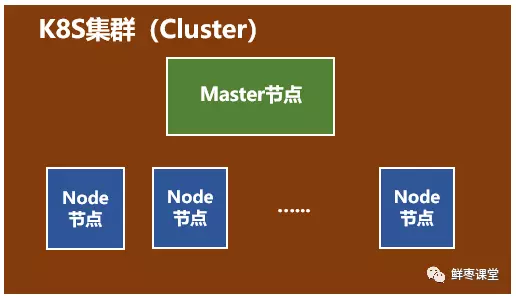
Master节点主要还是负责管理和控制。Node节点是工作负载节点,里面是具体的容器。
k8s Master节点
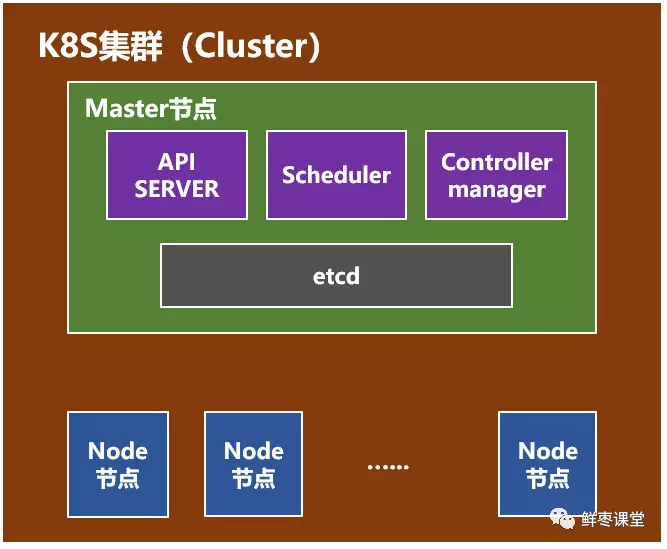
Master节点包括API Server、Scheduler、Controller manager、etcd。API Server是整个系统的对外接口,供客户端和其它组件调用,相当于“营业厅”。Scheduler负责对集群内部的资源进行调度,相当于“调度室”。Controller manager负责管理控制器,相当于“大总管”。
k8s node 节点
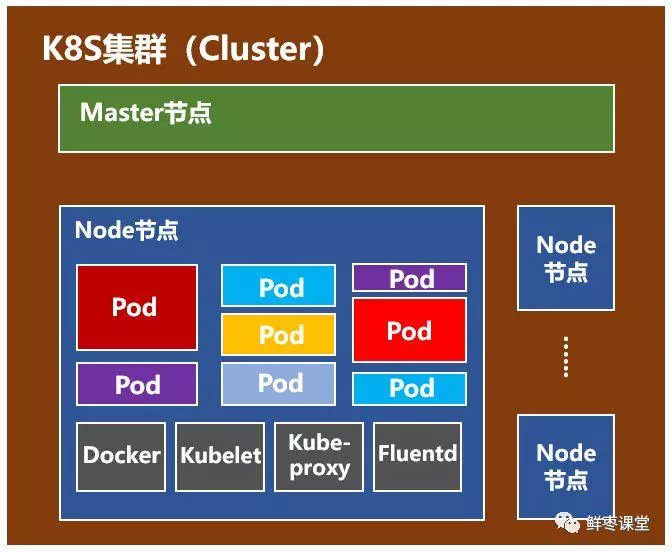
Pod是Kubernetes最基本的操作单元。一个Pod代表着集群中运行的一个进程,它内部封装了一个或多个紧密相关的容器。除了Pod之外,K8S还有一个Service的概念,一个Service可以看作一组提供相同服务的Pod的对外访问接口。Docker,不用说了,创建容器的。Kubelet,主要负责监视指派到它所在Node上的Pod,包括创建、修改、监控、删除等。Kube-proxy,主要负责为Pod对象提供代理。Fluentd,主要负责日志收集、存储与查询。
Docker Compose
linux 下docker compose 不会随着docker 一起安装需要单独安装
https://docs.docker.com/compose/install/
Compose is a tool for defining and running multi-container Docker applications. With Compose, you use a YAML file to configure your application’s services. Then, with a single command, you create and start all the services from your configuration.Docker compose is used for starting containers on the same host
Using Compose is basically a three-step process:
1.Define your app’s environment with a Dockerfile so it can be reproduced anywhere.2.Define the services that make up your app in docker-compose.yml so they can be run together in an isolated environment.3.Run docker-compose up and Compose starts and runs your entire app.docker compose up -d//If you want to run your services in the background, you can pass the -d flag (for “detached” mode)docker compose ps//to see what is currently runningdocker compose run//allows you to run one-off commands for your services//For example, to see what environment variables are available to the web service://docker-compose run web envdocker compose down//Stop the application, either by running docker-compose down from within your project directory in the second terminal, or by hitting CTRL+C in the original terminal where you started the app.docker compose down --volumes//tear everything down重启:docker-compose restart
A docker-compose.yml looks like this:
version: '3'services:web:build: .ports:- "5000:5000"volumes:- .:/code- logvolume01:/var/loglinks:- redisredis:image: redisvolumes:logvolume01: {}
Compose has commands for managing the whole lifecycle of your application:
Start, stop, and rebuild servicesView the status of running servicesStream the log output of running servicesRun a one-off command on a service
Docker Swarm:
Docker swarm is for running and connecting containers on multiple hosts. Docker swarm is a container cluster management and orchestration tool. It manages containers running on multiple hosts and does things like scaling, starting a new container when one crashes, networking containers.
Kubernetes:
A container orchestration tool developed by Google. Kubernetes goal is very similar as that for Docker swarm.
安装docker (centos)
https://docs.docker.com/install/linux/docker-ce/centos/
安装docker (utuntu)
apt-get updateapt-get install -y docker.io
安装docker (shell 脚本,通用方法)
sudo wget -qO- https://get.docker.com |sh
启动并加入开机启动
sudo systemctl start dockersudo systemctl enable docker